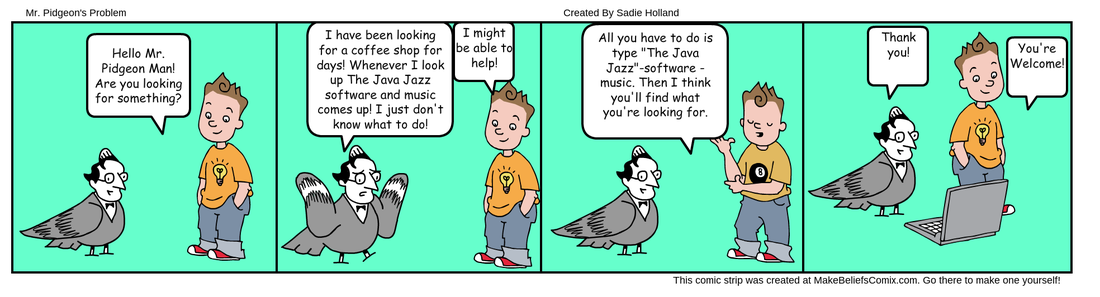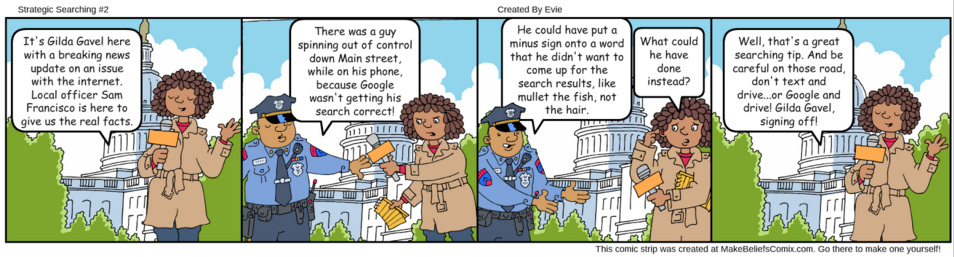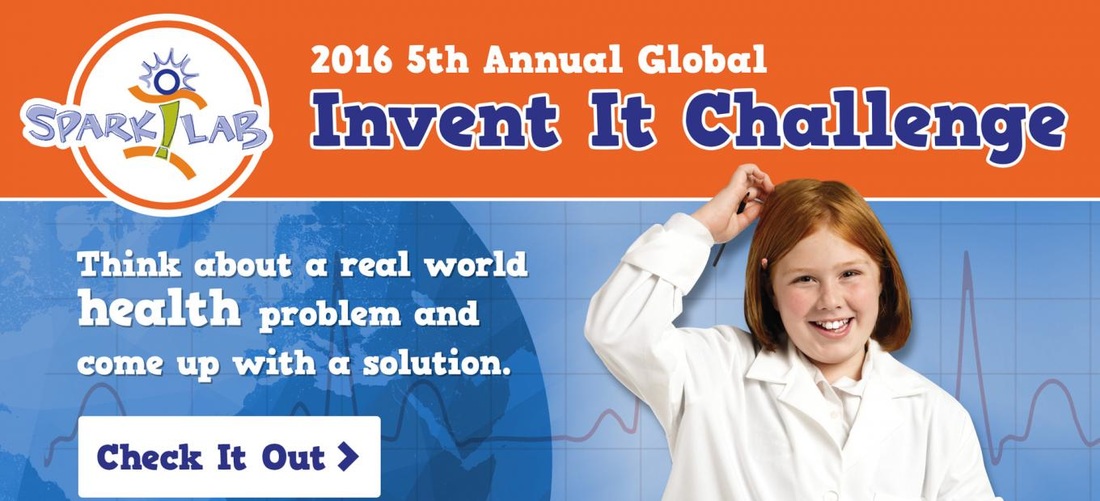Dad and I at the Cliffs of Moher My sister and I at Ashford Castle
Interesting Articles27 Meaningful Ways to Use EdTech
27 excellent ways to #edtech & make your classroom even more awesome!
Student-run genius bar: The facilitator’s guide
I am the facilitator of the Burlington High School Help Desk in Massachusetts, one of the country’s first student-run “genius bars” modeled afterApple’s Genius Bar. Today our student tech team is held up as an example that many other schools throughout the nation emulate. But launching it didn’t come without challenges, and sustaining its success for both students and staff requires continued attention and adjustments as the technology needs of our school community change over time.
Personalized learning: Why your classroom should sound like a coffee shop
Teachers are always asking us what does it look like and what happens in their role. The first thing we say is that the room sounds like a coffee shop. There is a hum with many people talking softly in different parts of the classroom. You don’t hear one person talking. Yet, in most traditional classrooms, the teacher is doing most of the talking.
Does the Device Matter?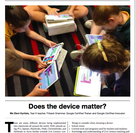
The are many different devices being implemented into classrooms all around the world. With schools using PC’s, Laptops, Macbooks, iPads, Chromebooks, and Netbooks to move further towards 21st Century Contemporary Learning environments I am often asked the question “What devices should my school purchase?” I immediately stop the conversation before any further discussion and ask the question, “What is the purpose of the device?”
How Has Google Affected The Way Students Learn?
Take a look at this question: How do modern novels represent the characteristics of humanity? If you were tasked with answering it, what would your first step be? Would you scribble down your thoughts — or would you Google it?
Learning to Code vs. Coding to Learn
Perhaps not surprisingly, many leading technology firms have been keen proponents and supporters of this educational coding 'movement'. While such support has been particularly pronounced and high profile in the United States -- many of the prominent organizations have close ties to and/or roots in Silicon Valley -- this is long past being only a North American phenomenon.
5P’s for a Positive Digital Footprint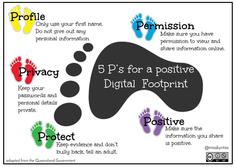
As teachers we have a duty of care for our students. The 5 P’s for a Positive Digital Footprint, developed by the Queensland Government, is a great framework to implement in classrooms. It ensures students understand positive behaviours and protect themselves by posting content that will not reflect or identify themselves to the global community.
How Might We the Content?: Applying Design Thinking in a High School English Classroom
DISCOVER. Here students delve into the content knowledge. What do we need to know about ________ in order to solve ___________?
The Case for Chromebooks
I was asked via email recently about Chromebooks and whether I thought they were a good choice for schools. Here is my email response, posted here for anyone that might be interested in reading it…
Bridging a Digital Divide That Leaves Schoolchildren Behind
McALLEN, Tex. — At 7 p.m. on a recent Wednesday, Isabella and Tony Ruiz were standing in their usual homework spot, on a crumbling sidewalk across the street from the elementary school nearest to their home.
The death of the digital native: four provocations from Digifest speaker, Donna Lanclos
In these four provocations, anthropologist Donna Lanclos argues that the notion of the "digital native" is bogus and disempowering, that pandering to student expectations can backfire, universities should be open by default, and our attitude to educational technology needs a rethink.
6 Strategies for Differentiated Instruction in Project-Based Learning
Project-based learning (PBL) naturally lends itself to differentiated instruction. By design, it is student-centered, student-driven, and gives space for teachers to meet the needs of students in a variety of ways. PBL can allow for effective differentiation in assessment as well as daily management and instruction. PBL experts will tell you this, but I often hear teachers ask for real examples, specifics to help them contextualize what it "looks like" in the classroom. We all need to try out specific ideas and strategies to get our brains working in a different context. Here are some specific differentiation strategies to use during a PBL project.
More Ideas for Badges in Professional Learning
Here’s an update on using badges in teacher professional development with new ideas and resources. Gamification with badges can be a great motivator for teachers and students!
Faces in the CrowdYork schools at the forefront of STEM movement by Frank Wallace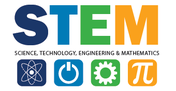
It is one thing to study the science of environmental issues so that students understand and and are prepared, as citizens, to play a role in the health of their planet. It is no less important that they should have a sense that through the skills of science and manufacture, these issues can be addressed.
Digital Citizenship at YMSAs part of our lesson on Strategic Searching techniques, students were asked to create a digital Comic Strip using one of these tips as the topic. Students used the website http://www.makebeliefscomix.com/ to design a four-panel story on tips that encouarge users to employ tips such as using specific keywords and synonyms, or how to exclude certain words from a search (i.e. mustang -car). Source material for this activity was developed using the Scope and Sequence Curriculum provided by Common Sense Media.
YHS Digital AristsTwo of our very talented high school art students, Kersey Neal and Candy Leung, have work exhibited (see the last two images in the slideshow above) at the Portland Museum of Art this month as part of the museum's annual Youth Art Month exhibit of artwork by students in grades K-12 from across Maine. The exhibit opening is this Saturday, March 5 from 4 - 7:30 pm and the exhibit will be on display from March 2nd -April 3rd, 2016.
March is National Youth Art Month, and the Portland Museum of Art and the Maine Art Education Association are pleased to collaborate on this special presentation of student artwork from across the state of Maine. Sharing this work by K-12 students allows the museum to recognize the value of art education for all children and to encourage public support for quality school art programs.... The Youth Art Month exhibition celebrates and validates student achievement in the visual arts, and the Portland Museum of Art is proud to honor the talent and dedication of these young artists and their teachers. First Year YHS Robotics TeamsCape Elizabeth Tournament on November 14th - Team B won 2 awards, The Excellence Award and Tournament Champion. They also qualified for the state competition. Team E won Robot Skills and qualified for states.
Central Maine VEX Tournament in Augusta held on December 12th - Team B and Team D won Tournament Finalists, earning a spot for Team D at the state tournament. Greely VEX Tournament on January 30th - Team B won Tournament Champion and Robot Skills. They went undefeated the entire day and once again qualified for the state tournament. Team F won Programming Skills, earning an invitation to the state tournament. Team B won the Sportsmanship Award. Maine State VEX Tournament in Hampden on February 13th - Team B won Tournament Finalist as the second place alliance at the event. The Judges Award was awarded to the entire team in light of the recent obstacles our team faced. |
New Links for TeachersDigital Learning Day 2016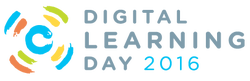
All across the country, schools are undergoing a transformation in teaching and learning with the help of digital technology. As educators re-imagine school in new and different ways, Digital Learning Day provides an opportunity to collaborate with peers, share ideas, try new digital tools, and celebrate education innovation. Most importantly, it encourages everyone to play a role in the transformation of their own schools and communities.
Ed Tech Student Summit
Looking for an exciting educational event for your students? This grant opportunity provides a single day interactive Student Summit for a school or district modeling technology integration with Google tools for up to 100 students.
Big Deal Media
Amazing resources for educators!
Ed Tech Nut
Welcome to the EdTech Nut Website, a place filled with educational technology tools.
Hello Ruby
Hello Ruby is the world's most whimsical way to learn about computers, technology and programming. The story started with a book, and now Ruby continues her adventures in exercises, games and apps. It’s suited for kids age 5 years and older (but even adults might learn something new).
Earth Picker
We love Street View and we like gaming.
The Earth Picker random generator will take you to five places in the world of Street View. Can you guess where the places are? Nat & Lo's 20% Project
Hey there! We’re Nat and Lo, and we make videos about different Google stuff we're curious about. We (try to) post new videos every other week. If you watch a video and like it, please consider sharing, subscribing, and/or sending us positive vibes. And if there's any specific Google stuff you're curious about, please let us know by leaving us a comment on YouTube, or tweeting at us, @NatAndLo.

Coursmos is the most powerful open education
platform at your fingertips. 10 free tools for creating infographics
For all the importance we place on text, it's an indisputable fact that images are processed in the brain faster than words. Hence the rise and rise of the infographic which, at its best, transforms complex information into graphics that are both easy to grasp and visually appealing. No wonder magazine readers and web visitors love them.
Google Tips and Tricks#GAFE Impact Report: Part 3 - Summary of Findings
This post is part 2 in my series #GAFE Impact Report, sharing data and analysis about student and teacher perceptions of the impact of Google Apps for Education. The results come from a 2014 survey I designed, implemented, and analyzed in my school. Be sure to check out Part 1: Overview & Infographic and Part 2: Comparing Surveys & Data. Though limited to my school, I believe these results to be informative and representative of many schools in the early stages of GAFE integration. Please share your thoughts and feedback on these posts, the survey, or the findings in the comments or on Twitter.
This Will Make Your Emails More Professional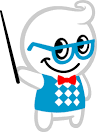
Are you getting the respect you deserve in the workplace? There are many factors that can lead to not being taken seriously by your co-workers and many of them are more subtle that you realize. Starting an email with “Sorry but..” or “Do you think that maybe you could…” may seem polite but they can also give off the impression that you aren’t serious or assertive about your request.
Petra Red Rose City Google Street View
Over 2,000 years ago, the Nabataeans created Petra—the city of stone. Journey with us behind the iconic facade from the movies, and discover one of the great wonders of the world, forgotten by time itself.
The Best Highlighting Tools for Students
Digital highlighting tools go beyond simply bringing attention to important text. With highlighting extensions students can usemultiple colors, assign meaning to each color, and collect the highlighted content in a new document or web page.
7 Must Watch Videos on The Use of Chromebooks in Class
Google for Education channel in YouTube has this wonderful series of hangouts highlighting the use of Chromebooks in classrooms. Each hangout features a number of teachers discussing the different ways they use Chromebooks with their students.
4 Updates to Google Forms You’re Going to Love
Boasting templates that come pre-populated with suggested questions based on your use case and the ability to see who has completed your form and who hasn’t, these new features not only make it easier to create forms, but also provide insight into how your forms are completed.
Online Notetaking Tools
Tab Scissors- chrome extension that easily splits tabs into two windows Google Keep-chrome app/extension that lets you make notecards, tag them, and download them to googledocs
Create a Google Classroom Custom Header with Google Drawings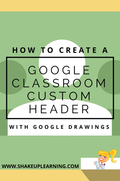
Google Classroom is a great application for Google using educators and students to manage assignments, communicate and collaborate, and go paperless! Google has made great strides in updating this application based on the feedback submitted by educators like you. Google Classroom is only going to get better! So if you haven’t taken the time to learn this great application, now is the time.
Creating Video PD with Free Google Tools
Whether you are a technology trainer, teacher, administrator, or anyone involved in education, one question we are always asking is how can we improve the quality and impact of our professional development.
5 steps to take if your Google Apps account login leaks
When your Google Apps account password leaks, the battle begins to minimize data loss and regain control of the account. Unfortunately, you can't undo a password leak—once it's out, it's out. You must assume your account data can be exposed. Work through the following steps with your Google Apps account administrator to recover from an account login leak.
Creating Comics Using Google Tools
This document is taken from my website, which also contains other resources for projects and activities that use this process https://sites.google.com/site/pettycomics2014/tutorials Feel free to modify and share these resources, but please give credit to Mike Petty and link to the site above.
The Ultimate Guide to Google Sites for Schools
Google Sites is a great option for schools to design websites for classrooms, activities, sports, student projects, portfolios, or entire districts. These are many benefits to using Google Sites:
How to Make Copies of Google Docs That Aren't Directly Shared With You
On a fairly regular basis I share charts and other digital hand-outs that I have created in Google Documents. For example, I recently shared this chart comparing student blogging tools and this chart comparing multimedia timeline creation tools.
|