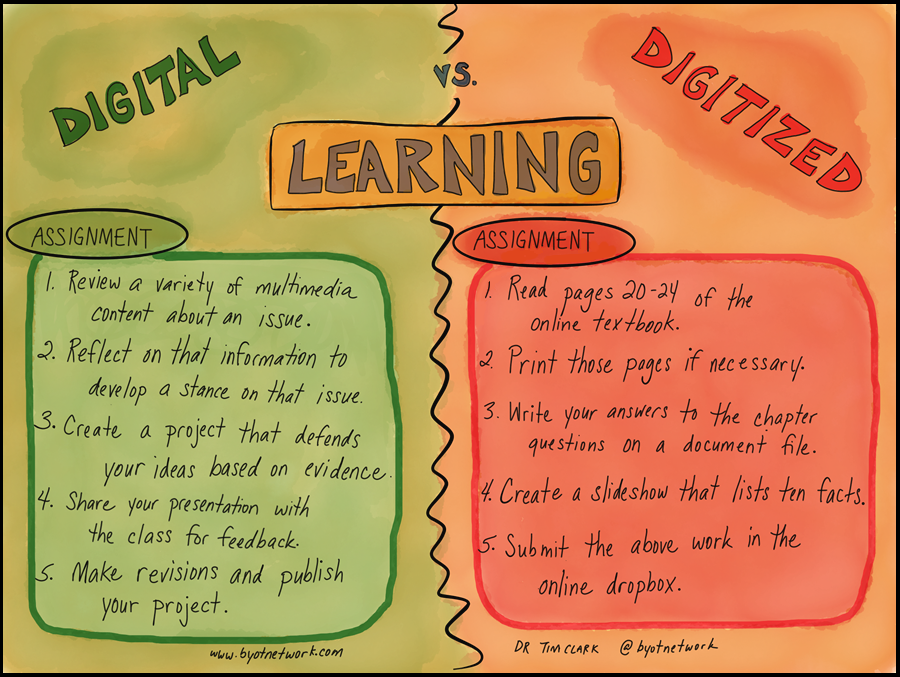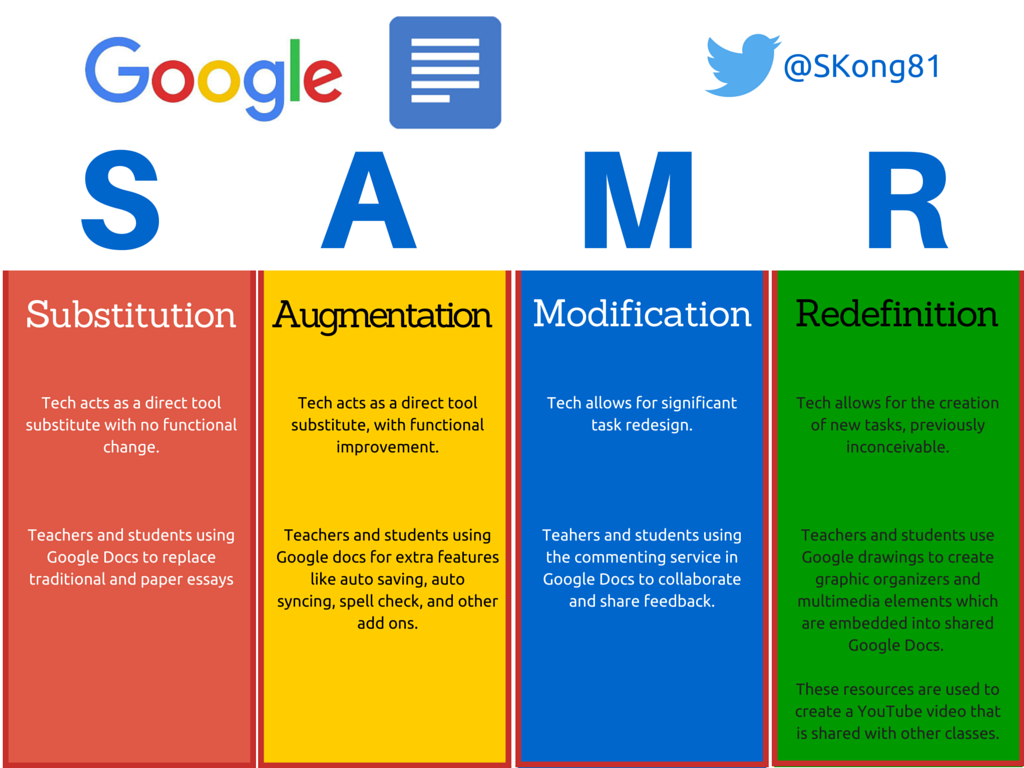Interesting Articles12 Suggestions for Teaching Coding
Guest Blogger Michelle Vance has the following tips for teaching coding:
36 Weeks of Innovation for Your Classroom
Recently, it’s been reported that U.S. “Millennials” are not making the mark when it comes to technology proficiency and problem solving when compared to counterparts in other countries (19th out of 21). Say what you will about the assessment and measure of this, but I do think it gives us a chance to reflect on ideas for integrating problem solving strategies into the everyday classroom.
How Technology Should Have Already Changed Your Teaching
A little bit of technology doesn’t change much. Can make things a little easier by automating them. It could make a lesson here or there gee-wiz flashy, or even engage hesitant students. Tacked-on learning technology can do this. But deep integration of technology–real at-the-marrow fusion of learning model, curriculum, and #edtech? That changes everything.
Technology Will Save Us is Powering MakerEd in UK
When we take the opportunity to follow a child’s lead, we may not know where we are headed, but the path is typically authentic and often leads to a learning moment. In this case, it led to a genuine maker moment.
What are innovation spaces, and do you need one?
Spaces for makers, hackers and coworkers on campus could support better learning, and entrepreneurial, outcomes. But what do they look like?
Fair Haven’s Innovation Labs – The unSTEM Labs
With the trust and support of my leadership team, I’ve been given the green light to design and co-teach the class of my dreams. Since joining Fair Haven last December, and through this summer, I’ve spent hours designing and beta testing a class that I believe will become a national model for student-centered learning.
10 Lessons For The Digital Teacher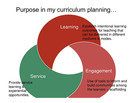
If you’re a teacher, and you’re in any way digital (and you presumably are if you’re reading this), there are some strategies you might consider to lubricate the interaction between the two.
A Learning Model with No Tests, Teachers, or Curriculum Standards Required
Adult life is all about making choices, learning from them, and prioritizing competing demands for our time. A healthy educational environment must allow students to experience such opportunities and challenges. To do this, children must be able to make their own decisions and pursue their own passions.
Project-Based Learning and Gamification: Two Great Tastes That Go Great Together
Times of flux should signal the A-OK for some experimentation in schools. My own school, for instance, is encouraging more PBL.
6 Strategies for Encouraging Critical Thinking
Do we inadvertently squelch critical thinking in their students? How can we look more toward critical thinking than teaching to the test? What strategies can we follow to to bring the best out of your student population? How would you train your teachers toward critical thinking?
Chromebooks Command Close to Half of K-12 Computing Market, Analyst Says
More than one-sixth of teachers and students will receive a new computer in K-12 schools this year, according to Futuresource Consulting. In the second quarter of 2015, a record 49 percent of those devices were Chromebooks.
Apple ordered to pay $4.2 million for botched iPad program in LA
The LA Unified School District (LAUSD) will receive a settlement worth $4.2 million from Apple for the ill-fated program that aimed to put an iPad in the hands of 640,000 students in the city. Cupertino was supposed to earn $30 million from the $1.3 billion project, but it was apparently riddled with issues from the beginning. It didn't take long for the initiative to crumble, and LAUSD -- accused of mismanagement, miscalculation and corruption among other things -- is now under FBI investigation for the bidding process that spawned the contract.
|
New Links for TeachersPeanutize Me
Ever wanted to join Charlie Brown and his gang? Well now you can. Click the link above to Peanutize yourself and walk amongst Charles Schultz's characters.
Symbaloo Edu
Organize & ShareManage your favorite bookmarks and web resources, then share them with your colleagues or students!
Burlington High School Help Desk
In addition to skills and knowledge related to educational technology, Help Desk students should possess strong research, writing, and critical thinking skills. Students are expected to be self-motivated, independent learners.
MackinVIA: The Way We Learn
MackinVIA is a complete eResource management system providing easy access to eBooks, audiobooks and educational databases. With just one login, users can
view, utilize, and manage all of their eResources. Further, MackinVIA allows simultaneous, unlimited access to multiple users and is mobile friendly. 7 New EdTech Tools for Teachers
In this month's 'New Educational Web Tools' series, we are sharing with you this selection of interesting web tools and apps we have been curating over the last few weeks. The purpose is to keep you updated about the latest in the EdTech world and introduce you to some useful applications that might be of an added value to your teaching. Enjoy
Mainer Ipsum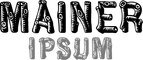
Jeezly Fryeburg Fayah ankle biteah Auguster some wicked Auguster Allen's Coffee Brandy. Railed 'em swampdonkey Allen's Coffee Brandy crunchah wicked cunnin' wee bit nippy Laum Ipsum Auguster Moody's. Potatoes mugup fellers bookin' it mistah man hawsun around some cunnin Auguster You is sum wicked suhmart justa smidgin, puff Fryeburg Fayah anuthah dooryahd.
Google Tips and TricksBack to School with Google Forms
Google Forms can be one of the best tools in the classroom for data collection and assessment as well as a great resources for teachers to use in order to get information from parents. In this Back-to-School season, you may need to coordinate times for parent-teacher conferences or the donation of shared classroom school supplies.
#Google Hashtag Dictionary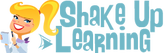
I’m sharing the secrets to keeping up with Google!
Multiple Google Forms to One Spreadsheet
The magic of Google Forms is the ability to view all of your Form data in a spreadsheet. I use Google Forms a considerable amount in my classroom. Google Forms basically allows me to be paperless. Any data I need to collect, including student work, I utilize a Google Form. This means that I have multiple spreadsheets that I need to access when I need data. It would be nice if I could have all of my Google Forms data in one spreadsheet.
55 Tips to Make This School Year Yours
Tips and tricks from Google to help you organize, automate and enhance your teaching.
12 Google Search Tricks You Probably Didn’t Know
Search is Google’s main business and they take it seriously. Features are constantly released that enable it to better display the information that is most relevant to you so you don’t need to scroll through multiple pages of results to find what you need.
Shut the Front Door! Yes, You Can Differentiate With Google Forms!
How to Use Branching in Google Forms:
By “branching,” I am referring to the option in Google forms to, “go to page based on answer.” You may or may not have noticed this little check box when creating a Google form. This little box can make a big difference, and can offer ways to use Google forms to differentiate for students. |
- Home
- Google Support
- Apps
- Holiday Resources
-
Archive
- November 2016
- October 2016
- September 2016
- Summer 2016
- May 2016
- April 2016
- March 2016
- February 2016
- January 2016
- December 2015
- November 2015
- October 2015
- September 2015
- Summer 2015
- May 2015
- April 2015
- March 2015
- February 2015
- January 2015
- December 2014
- November 2014
- October 2014
- September 2014
- Summer 2014
- May 2014
- April 2014
- March 2014
- February 2014
- January 2014
- December 2013
- November 2013
- October 2013
- September 2013
- Summer 2013
- June 2013
- May 2013
- April 2013
- March 2013
- February 2013
- January 2013
- December 2012
- About the Author